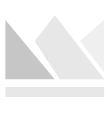2023 Best Gaming Keyboards in India – Top List Ranked & Reviewed
Last Updated April 22, 2024
Our Top 3 Picks for Must-haves (Quick List)
With hundreds of options available, selecting the perfect keyboard can be a daunting task. That’s why we’ve curated a top list of gaming keyboards based on top criteria, making it easier for you to find the perfect fit for your gaming needs. Whether you’re seeking a keyboard with superior mechanical switches, customizable RGB lighting, programmable keys, or ergonomic design, we’ve got you covered. Here are our top 10 hand-picks for your gaming needs:
Top 10 Gaming Keyboards List in April 2024
Importance of Gaming Keyboards for Gamers
A keyboard is one of the most essential components of your PC. In fact, you’ve used a keyboard to navigate to this article. However, here we won’t be covering the definition of a keyboard. Instead, we will specifically distinguish gaming keyboards and how they can affect your gaming performance.
First and foremost, not every shiny little thing with RGB in the PC world justifies it being a gaming component. Many manufacturers market their products as gaming products simply by adding RGB backlighting, which is clearly loved by many gamers.
The actual difference lies in technical aspects such as the switches, latency delay, and keystroke time. Factors like these make gaming keyboards superior to standard keyboards.
So, can a Gaming Keyboard make you a better gamer? Can we get more kills, battle points, or frags with this? Let’s find out!
What is a Gaming Keyboard?
A gaming keyboard is designed to offer a better gaming experience. While they share the same form factor as a standard QWERTY keyboard layout, with dial pads and the letters W, A, S, and D, they are more functional for gamers’ navigation.
For instance, in a gaming keyboard, the key switches require less depression, allowing for better action configuration in games. They also feature configurable macros, allowing you to customize the keystroke layout to suit your needs.
The switches are a major criterion for a gaming keyboard. The faster they are, the better. A standard keyboard uses a membrane and rubber dome to register each keystroke input. Conversely, a mechanical keyboard has separate switches for each key, enabling faster response times.
Membrane vs Mechanical Keyboards
To start off, both membrane keyboards and mechanical keyboards can share certain attributes such as anti-ghosting, backlighting, and key rollover. However, the key difference lies in the registration process.
In a membrane keyboard, all the keys are connected to a membrane pressure pad, which is linked to a circuit layer. This membrane records the pressure applied to the keys and sends the corresponding instruction to the computer. Membrane keyboards are lightweight, quiet, and generally more affordable compared to other types.
On the other hand, a mechanical keyboard features individual mechanical switches beneath each key. The beauty of mechanical keyboards lies in their ability to provide tactile feedback, different levels of resistance, and audible noise. This results in a more personalized typing experience that is both faster and more responsive.
Wireless vs Wired Gaming Keyboard
You may have heard from some popular tech YouTubers that wired keyboards are their all-time favorites, and they recommend buying them, stating that not doing so will hinder your gaming performance.
While it is true that wired keyboards can offer enhanced performance, there are certain companies that have made significant investments in wireless technology. One example is the anti-grading effect, which is a technology that reduces latency delay and minimizes the impact of environmental noise.
These wireless keyboards are quite impressive because they provide a gameplay experience that is comparable to wired keyboards. However, they do come at a higher cost. Wireless keyboards are typically priced around twice as much as regular mechanical keyboards.
A wireless gaming keyboard is a perfect choice for those who have a spacious room or a lounge where they primarily play games.
Switches
Like the sound of a gaming keyboard? Well, there’s actually a mechanism at work under the hood. Switches, without a doubt, are among the most complex components of any gaming keyboard. One of the most popular brands known for manufacturing these switches is Cherry MX. Each of these switches is designed to offer a unique typing and gaming experience. Here’s a quick overview of the popular gaming switches and how you can choose one over another.
Cherry MX Red: Among the most popular linear gaming keyboard switches, they have a low actuation force of 45cN. This makes them ideal for most gamers as they offer speed and responsiveness. The standard Red switches produce noise similar to the Black switches. If you prefer a quieter option, you can opt for a keyboard with silent Red switches. The gameplay experience and travel distance remain the same.
Cherry MX Brown: These are tactile switches with an operating force of 55cN. Brown Cherry MX switches are a sort of hybrid between Black and Red switches. They strike a balance between noise, force, and travel, making them suitable for most gamers.
Cherry MX Blue: Although categorized as tactile switches, they require more force compared to other switches. Blue switches have a longer pre-travel distance but provide instant feedback, making them great for those seeking immediate response.
Cherry MX Green: These switches are similar to MX Blue switches, but they require more force to actuate.
Cherry MX Black: These switches are some of the oldest mechanical switches with a noticeable actuation force of 60cN. Black switches are also noisy and may not be the best choice for competitive gaming due to their slightly heavier feel.
The world of gaming keyboard switches is akin to the wild west, as many other companies develop their own gaming switches with distinct naming conventions. You won’t truly know what they’re like until you give them a try.
Macro Keys
These keyboards often come equipped with programmable keys that allow you to configure specific actions in a game. While the primary QWERTY layout remains the same, you can customize and create personalized game bindings.
Such keyboards prove invaluable when playing RPG and FPS games that require quick access to specific actions. Additionally, macro keys are particularly favored by graphic designers and professional video editors. With all the keys clearly labeled and readily accessible, work can be completed more swiftly and efficiently.
RGB Lighting in a Gaming Keyboard
When it comes to RGB lighting, it ultimately comes down to personal preference. Gamers generally have three choices: Full RGB, one color, and backlighting.
Full RGB, as the name suggests, offers a dynamic color scheme throughout the gaming keyboard. With this option, you can perform various animations, set individual key lighting, and create different profiles for different games.
One-color keyboards, on the other hand, feature a single profile system. They are usually more affordable compared to full RGB keyboards.
Lastly, backlight keyboards resemble ordinary laptop keyboards. These keyboards are designed to illuminate the keys in the dark. They come in handy for late-night gamers or those who prefer gaming in low-light conditions.
Ultimately, the choice between these options depends on your personal preference and requirements.
Important Factors to consider before buying Gaming Keyboard in India
When considering purchasing a gaming keyboard, there are several important factors to take into account. These factors can greatly impact your gaming experience and overall satisfaction with the keyboard. Here are some key considerations to keep in mind:
Switch Type: The type of switches used in the keyboard is a crucial factor. Switches determine the feel, responsiveness, and sound of the keys. There are various switch types available, such as mechanical switches (e.g., Cherry MX, Razer Green) and membrane switches. Mechanical switches are generally preferred by gamers for their tactile feedback and precise actuation points.
Key Rollover and Anti-Ghosting: Key rollover refers to the number of simultaneous key presses that a keyboard can register without conflicts. Anti-ghosting ensures that each keystroke is accurately detected, even when multiple keys are pressed simultaneously. Look for keyboards with N-key rollover and anti-ghosting features to prevent missed inputs during intense gaming sessions.
Build Quality and Durability: Gaming keyboards should be durable enough to withstand long hours of intense use. Look for keyboards made from high-quality materials, such as sturdy plastic or aluminum. Additionally, keyboards with reinforced keycaps or a reinforced frame can enhance durability and longevity.
Customization and Programmable Keys: Customization options can greatly enhance your gaming experience. Look for keyboards that offer programmable keys or macro functionality, allowing you to assign complex commands or macros to specific keys. This feature can be particularly useful for games that require quick and precise actions.
Lighting and RGB Effects: While not essential for performance, RGB lighting effects can add a visually appealing element to your gaming setup. Look for keyboards with customizable RGB lighting options, allowing you to personalize the lighting effects to match your preferences or synchronize with other RGB-enabled components.
Ergonomics: Comfort is crucial, especially during long gaming sessions. Consider keyboards with ergonomic features like wrist rests or adjustable feet to ensure a comfortable typing angle. Additionally, keyboards with a compact layout or detachable cables can provide flexibility and ease of use.
Connectivity: Decide whether you prefer a wired or wireless keyboard. Wired keyboards generally offer more stable and lower-latency connections, while wireless keyboards provide freedom of movement and reduced cable clutter. Additionally, check for compatibility with your gaming platform or specific requirements like USB pass-through or audio jacks.
Price and Budget: Determine your budget and find a gaming keyboard that offers the best value for money within your price range. Remember that higher-priced keyboards often come with additional features, better build quality, and improved performance, but you can still find excellent options within more affordable price brackets.
Reviews and Recommendations: Lastly, read customer reviews, watch video reviews, and seek recommendations from trusted sources or fellow gamers. This can provide valuable insights into the performance, reliability, and overall user experience of different gaming keyboards.
Wrap Up
When purchasing a gaming keyboard, it’s important to consider factors such as switch type, key rollover, build quality, customization options, lighting effects, ergonomics, connectivity, price, and reviews. Evaluating these factors and personal preferences will help you choose a keyboard that offers a comfortable, responsive, and immersive gaming experience. Investing in a gaming keyboard can enhance your gaming sessions and add excitement to your gameplay.