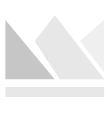2023 Best Gaming Monitors in India – Top List Ranked & Reviewed
Last Updated March 21, 2025
Top 5 Gaming Monitors List in March 2025 (Quick List)
Importance of Gaming Monitors
The main usage of a gaming monitor is to provide an exceptional gaming experience that surpasses what an ordinary monitor screen can offer. Whether you are a dedicated PC gamer or enjoy playing various genres like first-person shooters (FPS) or racing games, having the right equipment is crucial for your success and enjoyment.
To fully immerse yourself in the gaming world, you need a gaming PC with powerful graphics and visual capabilities. However, it is equally important to complement it with a gaming monitor that can showcase the action with optimal performance. Unlike ordinary monitors, gaming monitors are designed to eliminate common issues such as blurred images, screen tearing, unusual flashes, and other artifacts that can disrupt your gameplay.
As a proud gamer, you understand that your skills alone are not enough to excel. The combination of excellent monitor display, high-quality graphics, fast CPU speed, and superior graphics arrangement sets you apart from your opponents. The immersive gaming experience provided by a gaming monitor gives you an edge, allowing you to fully engage with the game and respond swiftly to in-game events.
If you are a dedicated gamer, whether professionally or casually, a gaming monitor becomes a necessity rather than a luxury. Ordinary monitors simply cannot deliver the level of performance and visual quality required for an extraordinary gaming experience. By investing in a gaming monitor, you can elevate your gameplay to new heights and enjoy the full potential of your gaming setup.
Why use Gaming Monitor with right specifications?
Gaming monitors are specialized displays designed to enhance the gaming experience by providing high-quality visuals and responsive performance. They are widely used by gamers of all levels, from casual players to professional esports competitors. The main usages of gaming monitors include:
Visual Performance
Gaming monitors typically have high refresh rates, often ranging from 144Hz to 240Hz or even higher. This means that the monitor can display up to 144 or 240 frames per second, resulting in smoother motion and reduced motion blur. Higher refresh rates provide a more immersive gaming experience, especially in fast-paced games where quick reactions are crucial.
Low Input Lag
Gaming monitors offer low input lag, which refers to the time it takes for a display to respond to a user’s input. Minimal input lag is essential for gamers, as it allows for precise and instantaneous control. This is particularly important in competitive gaming, where split-second reactions can determine victory or defeat.
Response Time
Gaming monitors are known for their fast response times, typically measured in milliseconds (ms). Lower response times ensure that the pixels transition quickly, minimizing ghosting and blurring during fast-moving scenes. This is particularly beneficial in action-packed games, where rapid movements are common.
Adaptive Sync Technologies
Many gaming monitors support adaptive sync technologies such as NVIDIA G-Sync or AMD FreeSync. These technologies synchronize the monitor’s refresh rate with the graphics card’s output, eliminating screen tearing and stuttering. Adaptive sync improves visual fluidity and enhances the overall gaming experience.
High Resolution and Immersive Display
Gaming monitors often feature high resolutions, such as 1080p (Full HD), 1440p (Quad HD), or even 4K Ultra HD. Higher resolutions provide sharper images and more detail, making games visually stunning. Additionally, some gaming monitors offer ultrawide or curved displays, providing a wider field of view and a more immersive gaming environment.
Additional Features
Gaming monitors may include other features like HDR (High Dynamic Range) support for enhanced contrast and vibrant colors, ergonomic stands for comfortable viewing angles, blue light filters to reduce eye strain during long gaming sessions, and customizable settings for personalized gaming preferences.
What Are Your Gaming Monitor Needs?
No matter your experience or skill level as a gamer, you expect to be swept away into your environment, immersed in the details and colors of a world that’s not your own. Your monitor is literally a gateway where virtual meets reality. Faced with a multitude of options, each with different features and attributes, you first need to decide what is best for your specific needs. Your needs as a gamer are what will ultimately guide your desired experience and shape your future gaming monitor.
Whether you’re about to dive into your first PC gaming experience or looking to upgrade your existing equipment, you will likely find yourself researching well into the night for the perfect gaming monitor. As a competitive gamer, you will likely prioritize speed, meaning high refresh rates and resolution will be key to enhancing your experience. If your casual gaming habits favor robust image quality, screen size, and resolution, these may be essential features you lean towards.
Important Factors to consider before buying Gaming Monitor in India
Screen Size
Normally, in the world of technology, bigger screens are considered better. However, when it comes to gaming, an ideal screen size ranges from 24 to 27 inches. This is because when you are sitting within 4 feet of your monitor, being able to view the entire screen at once becomes important for quick reaction times. On the other hand, if you want to dive into a new mythical land and get immersed in enchanting details, a larger and wider screen, possibly with curvature, can enhance the fully immersive experience. Considering your specific playing style, desk space, and the fact that larger screens usually come with a higher price tag, you can narrow down the screen size that works best for you.
The resolution of a screen is a crucial feature, especially in the gaming industry. Resolution is measured in pixels, representing the height and width of the monitor. The more pixels your screen has, the smoother and more realistic the visual appearance will be. However, the resolution not only affects the picture quality but also impacts the overall performance of your PC. It’s important to ensure that your PC has sufficient processing power and a graphics card capable of providing the necessary power to the monitor. This will help maintain a seamless gameplay experience. Keep in mind that higher-resolution monitors require more graphics card power to handle the increased number of pixels. Therefore, make sure your graphics card is suitable for the resolution you desire.
There are many resolution choices on the market, and the terms can make it even more confusing. Some of the most common monitor resolutions and their names include;
| 720p / HD | 1280 x 720 |
| 1080p / FHD | 1920 x 1080 |
| QUAD / QHD / 1440p /2K | 2560 x 1440 |
| UHD / ULTRA HD / 4K | 3840 x 2160 |
Refresh Rate
The refresh rate is measured in hertz (Hz) and represents the number of times your monitor refreshes the image on the screen per second. For instance, a refresh rate of 60Hz means that each pixel on the monitor is refreshed 60 times per second. The slower the refresh rate, the more your gaming visuals may suffer. On the other hand, a higher refresh rate offers a smoother and less choppy gaming experience, enabling you to focus on your enemies with quick reflexes. For the average gamer, a refresh rate of 75Hz may be sufficient, while high-end gaming monitors can achieve refresh rates of 120Hz or even higher.
Response Time
Continuing with the discussion about pixels, the response time of a PC monitor refers to the time it takes for the pixels on your screen to transition from one color to another, measured in milliseconds. The objective is to have a response time that is as low as possible. A longer response time can lead to motion blurring, commonly referred to as “ghosting,” where fast-moving objects leave trails as they traverse the screen. In general, gaming monitors have an average response time of around 5ms, with some of the top-performing monitors achieving response times as low as 0.5ms.
Panel Types
The market for LCD technology is constantly growing, and when it comes to gaming monitors, there are three major competitors: Vertical Alignment (VA), In-Plane Switching (IPS), and Nematic (TN). Choosing among them depends on your priorities in gameplay, as each option has its advantages but can also potentially affect response time.
Vertical Alignment (VA) panels are known for their excellent image depth and contrast. They are on par with IPS and TN models in terms of color accuracy and viewing angles, while excelling in displaying deep black levels. However, VA panels have slower response times, which can result in trailing and ghosting issues, especially during fast-paced gaming with quick-moving objects.
In-Plane Switching (IPS) panels are at the top in terms of pricing. They are renowned for their superior color quality and accuracy, making them ideal for gamers who appreciate a rich and captivating display. IPS panels are particularly useful for multi-purpose PCs used for game design, video editing, or image manipulation. They offer a respectable response time, usually below 5ms, keeping up with quick movements better than VA panels but still falling short compared to TN panels.
Nematic (TN) panels are the most popular choice among gamers. They are not only the most affordable option but also the fastest. TN panels feature the highest refresh rates and lowest response times, easily keeping up with action-packed gaming experiences. While TN panels may not compete with IPS or VA panels in terms of color accuracy and viewing angles, their cost-effectiveness and efficiency in high-speed gaming make them a top choice.
Panel Size and Resolution
When it comes to gaming, bigger is generally better. However, the same doesn’t apply to monitors used for office work or general use. For an optimal size that doesn’t take up much space, a panel ranging from 21 to 27 inches is recommended. The best option would be a 22-inch panel, providing an optimal experience.
In terms of resolution, aim for at least 1080p (Full HD) as anything below that might not meet your requirements. If you’re looking for advanced features like high refresh rates and HDR, you can consider a monitor with a higher resolution. Keep in mind that monitors with higher resolutions tend to be more expensive than basic LED monitors, so be prepared to adjust your budget accordingly.
Basic LED vs Ultrawide Monitors for Gaming
When it comes to general use, ultra-wide monitors are not significantly beneficial in providing a superior user experience compared to basic LED monitors. Investing a large sum of money in an ultra-wide monitor is not advisable if you are seeking a budget-friendly option. Basic LED monitors can efficiently serve as gaming monitors as well as for general and office use.
Connectivity and Ports
Connectivity and ports are essential considerations when choosing a monitor. In the past, VGA and DVI connections were considered standard and suitable options. However, modern monitors now offer a variety of ports and connections, such as HDMI, DisplayPort, Mini DisplayPort, and USB-C. These ports and connections are crucial because without them, you won’t have the option to connect your PC to the monitor.
Adaptive Sync/G-Sync/FreeSync
Adaptive Sync technologies, such as NVIDIA’s G-Sync and AMD’s FreeSync, aim to eliminate screen tearing and stuttering by synchronizing the monitor’s refresh rate with the graphics card’s output. This results in smoother gameplay and improved visual fluidity, particularly during fast-paced and graphically demanding games. It’s recommended to choose a monitor that supports the adaptive sync technology compatible with your graphics card.
HDR (High Dynamic Range)
HDR technology expands the monitor’s color range and contrast, providing a more vivid and immersive visual experience. HDR-enabled gaming monitors offer brighter highlights, deeper blacks, and a wider range of colors, resulting in more realistic and vibrant imagery. However, it’s important to note that not all HDR implementations are equal, and higher levels of HDR certification (such as HDR10 or Dolby Vision) typically indicate better overall performance.
Viewing Angle
The viewing angle refers to how well the monitor’s image quality holds up when viewed from different angles. A monitor with a wider viewing angle ensures that the colors and contrast remain consistent, even when viewed from the sides. In-plane switching (IPS) panels are known for providing wider viewing angles compared to twisted nematic (TN) panels, making them a preferred choice for gamers who value color accuracy and consistent visuals.
Ergonomics
Consider the ergonomics of the monitor, including the adjustability of the stand. Look for features such as tilt, swivel, and height adjustment to find a comfortable viewing position. Being able to customize the monitor’s position helps reduce strain on your neck, shoulders, and eyes, allowing for extended gaming sessions without discomfort.
Blue Light Filters
Some gaming monitors come with blue light filters or low blue light modes that reduce the amount of blue light emitted by the screen. Blue light has been linked to eyestrain, fatigue, and sleep disturbances, so having these features can help mitigate the potential negative effects during prolonged gaming sessions, especially in low-light environments or before bedtime.
Brand Reputation and Warranty
Consider the reputation of the monitor brand and the warranty coverage offered. Opting for reputable brands with a history of quality products and reliable customer support can provide peace of mind. A solid warranty ensures that you are protected against any potential manufacturing defects or issues that may arise with the monitor.
Budget Friendly
Cost and budget are crucial considerations when choosing a gaming monitor. Setting a budget helps prioritize features and find a monitor that offers the best value for the price. By considering trade-offs between cost and performance, it’s possible to find a gaming monitor that fits your budget and delivers an enjoyable gaming experience.
Wrap Up
Choosing the best gaming monitor requires careful consideration of several important features. Factors such as screen size, resolution, refresh rate, response time, panel type, connectivity, and ergonomics all play significant roles in determining the overall gaming experience. Additionally, advanced features like adaptive sync, HDR, wide viewing angles, blue light filters, and reputable brand reputation should also be taken into account.
By striking the right balance between budget and desired specifications, you can find a gaming monitor that delivers smooth gameplay, immersive visuals, and comfortable usage. Ultimately, selecting the best gaming monitor involves finding the perfect combination of features that align with your gaming preferences and enhance your overall gaming enjoyment.