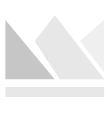2023 Best Gaming Mice in India – Top List Ranked & Reviewed
Last Updated March 03, 2025
Our Top 3 Picks (Quick List)
For gamers in India seeking the ultimate gaming experience, finding the best gaming mouse is a top priority. With a myriad of options available in the market, it can be challenging to identify the perfect gaming mouse that caters to individual needs. To help you in your quest, we have curated a list of the top gaming mice available in India, considering their standout features and performance.
Whether you prioritize precision, customization, or ergonomic design, our comprehensive selection covers a range of gaming mice that are sure to elevate your gameplay to new heights. Join us as we explore the top gaming mice in India and discover the ideal companion for your gaming adventures.
Top 10 Gaming Mice List in March 2025
Importance of right gaming mouse
In the world of gaming, where split-second reactions and precise movements can determine victory or defeat, having the right tools at your disposal becomes of paramount importance. Among these tools, the gaming mouse reigns supreme, acting as an extension of your hand and bridging the gap between you and the virtual world. A gaming mouse offers a level of control, precision, and customization that surpasses its regular counterparts, making it an essential investment for any dedicated gamer.
In this comprehensive guide, we will delve into the significance of choosing the right gaming mouse and equip you with the knowledge to make an informed decision. Whether you’re seeking enhanced accuracy, programmable buttons, or ergonomic design, join us as we navigate the intricacies of gaming mice and help you find the perfect companion to elevate your gaming prowess.
What is a gaming mouse?
A gaming mouse is specifically designed to optimize the gaming experience, offering a range of features such as customizable buttons, advanced sensors, and RGB lighting. While a regular mouse may not provide the same level of gaming-focused functionality, it can still deliver a reliable gaming experience, particularly for casual gamers or those on a budget. Ultimately, the choice between a gaming mouse and a regular mouse for gaming depends on individual preferences and the desired level of customization and performance.
Does a Gaming Mouse actually make you better at games?
This is something that you can determine while playing games, especially the FPS titles where accuracy is all that matters. Gaming mouse can be best determined by all the fancy features they offer, which certainly all gamers out there love. Here’s a Quick Summary of normal mouse vs gaming mouse
| Normal Mouse | Gaming Mouse |
|---|---|
| Used for regular everyday work | Adds a bit of robust experience while gaming |
| Less sensitivity with no backlit option | Good Sensitivity adjustable via software |
| Doesn’t have extra buttons | High DPIs in performance-oriented games |
| Much cheaper | Same hotkeys and macro compared to normal mouse |
| No customizable buttons | It can track movement and adjust the best possible setting |
In short, having the right set of tools can defiantly improve your gaming skills and can help you get more kills or points in the game. Whether it is a gaming mouse or a keyboard, they all have their own advantages.
Important features to consider when buying gaming mice
When it comes to building our ideal gaming setup, we always strive for the best. However, the concept of “best” is subjective and heavily influenced by our individual gaming style and preferences. One crucial component that can greatly enhance our gaming experience is a good gaming mouse. It’s the tool that provides comfort and stability as we immerse ourselves in the gaming world.
While it may not be possible to fully test a gaming mouse before purchasing it, there are several key points to consider. These points will guide you in making an informed decision and finding the perfect gaming mouse that suits your needs.
Here are the important points to keep in mind:
Play Style
This is one of the most crucial aspects to consider. Your play style will largely depend on the game you’re playing, ultimately determining the most suitable approach for you. There are three primary play style techniques that you can adopt:
| Grip Style | Description |
|---|---|
| Palm | Emphasizes accuracy and precise glide control. Ideal for certain gaming scenarios. |
| Claw | Characterized by rapid clicking and gliding movements, preferred by many gamers. |
| Fingertip | Offers extreme rapid clicking and gliding. Suited for specific gaming genres, but mastering this style can be challenging. |
Laser vs Optical
This hardware feature is of paramount importance, as once you acquire a mouse, you’ll rely on its capabilities. There are two types of sensors commonly found in mice: laser and optical. Each has its own advantages and disadvantages, but the ultimate choice comes down to personal preference.
Laser sensors perform best on smooth, hard surfaces, offering improved accuracy tracking. However, the lift-off distance might slightly affect the gaming experience due to a slight delay between movements.
Optical sensors may not face surface-related issues but their tracking accuracy is not as fast as that of laser sensors.
Wired vs Wireless
In the past, wireless mice were less effective than their wired counterparts, exhibiting notable delays in performance, responsiveness, and reactivity. However, with advancements in technology and improved hardware, wireless mice now offer comparable effectiveness to wired ones. Price can be a significant differentiating factor, as wireless mice tend to be more expensive.
Customization
Gaming mouse customization can be categorized into two sections: button and lighting customization.
Buttons Customization
In certain games, you can reprogram the mouse buttons to perform specific tasks, enabling quick access to desired features without relying solely on the keyboard. Pay attention to button positioning and utilize software settings for optimal performance.
Lighting
Most modern gaming mice come equipped with RGB lighting support, allowing you to customize the lighting settings either through a dedicated button or software.
DPI and CPI
DPI (dots per inch) refers to the distance your cursor moves on the screen in relation to mouse movements. The appropriate DPI depends on the size of your screen. A larger screen requires a higher DPI rate, as the cursor covers more pixels to move around.
CPI (counts per inch) refers to the physical resolution of the camera used in the mouse sensor. It represents the sampling rate per inch, indicating the number of pixels covered when the sensor moves one inch.
Both DPI and CPI determine mouse sensitivity and responsiveness, and can be adjusted via software and hardware integrated into the mouse. For an improved gaming experience, a gaming mouse should have a higher DPI rate.
Weight
While seemingly straightforward, the weight of the mouse significantly impacts your gaming experience. If you tend to flick your mouse during gameplay, a lighter mouse may be more suitable. Some mice also offer adjustable weights and glide controls, allowing for personalized customization and enhanced maneuverability.
Material
The material of a gaming mouse plays a crucial role in comfort and usability. Avoid cheap plastic materials that may negatively impact your gaming experience. Look for a smooth or glossy texture that offers a comfortable grip, as you will be spending extended periods holding the mouse. Slippery surfaces should be avoided to ensure optimal control.
Acceleration
Some gaming mice offer adjustable acceleration settings, allowing you to control how quickly the cursor moves in response to your mouse movements. This can be beneficial for fine-tuning your aiming and cursor control.
Polling Rate
The polling rate determines how often the mouse sends its position to the computer. A higher polling rate provides more frequent updates and reduces input lag. Look for a gaming mouse with a higher polling rate for improved responsiveness.
Grip Type
Consider your preferred grip style when choosing a gaming mouse. The three main grip types are palm grip, claw grip, and fingertip grip. Different mice are designed with specific grip types in mind, offering ergonomic shapes and contours to enhance comfort during extended gaming sessions.
Software Customization
Check if the gaming mouse comes with software that allows for advanced customization. This software enables you to create custom profiles, remap buttons, adjust sensitivity levels, and configure RGB lighting effects, among other features.
Durability
Look for a gaming mouse that is built to withstand intense gaming sessions. Mice with high-quality construction and durable materials are less likely to wear out quickly and provide a longer lifespan.
Warranty and Customer Support
Check the warranty offered by the manufacturer and consider the reputation of their customer support. A reliable warranty and responsive customer support can be invaluable if any issues arise with your gaming mouse.
Price
Consider your budget and the value you are getting for the price. While high-end gaming mice may offer advanced features, there are also budget-friendly options available that provide good performance for their price range.
Wrap Up
Investing in the right gaming mouse can significantly enhance your gaming experience. By understanding the key factors to consider and exploring the various options available, you can make an informed decision and find the perfect gaming mouse that aligns with your preferences and requirements. Armed with the knowledge from this complete guide, you can confidently choose a gaming mouse that will help you achieve greater precision, accuracy, and control in your gaming endeavors.